Components
- Title
- Intro
A paragraph in a larger font size - Sidebar, which can contain:
- Related pages
Sibling pages from the same guide
- Related pages
- Sections, which can contain:
- Title
The inpage side navigation is automatically generated from the section title elements - Content
- Paragraph
- Documents
- Contact info
- Buttons
- Document list
- Table
- Contribution limits table
- Reporting example cards
- HTML
- Aside
Sections can have their own aside sidebar. An aside module can include:- Title
- Document
- Link
- Title
- Citations
- Related topics
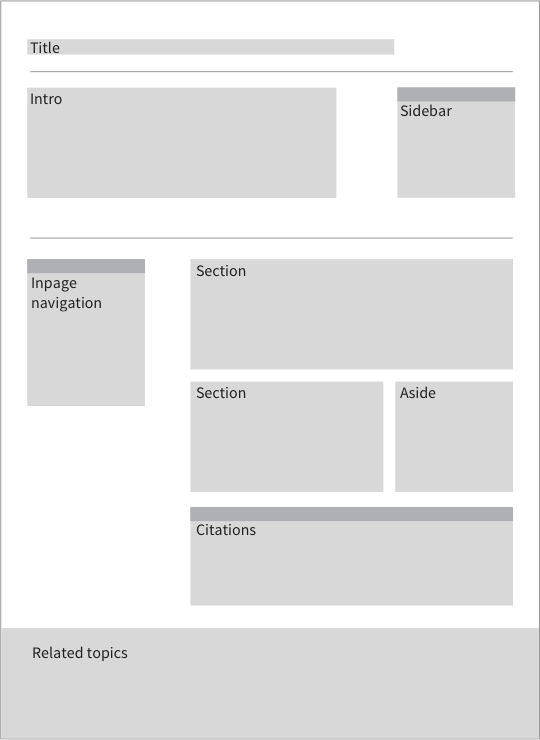
The introductory paragraph at the beginning will display in a larger type size than typical body copy, and is built for featuring content that introduces a topic in plain language. If the topic is contained enough, all the major information can be hosted on this one page. If it’s a large topic with many sub-pages or features, the components following the introduction on the page should help set up an index to main content about the subject, and highlight main features or tools related to that topic.
When to use
- When users are helped by an introduction or orientation to a topic and the FEC's offerings around it before going deeper
- As a landing page for high-level broad subjects
When to consider something else
- If the content is a main category in a Guide, use the collection page template
- If the parent page to the one being authored uses the resource page template, use another page template, such as the custom page template. Resource pages should not be child pages to other resource pages.